Introduction
This document describes the TotalCoin API endpoints for managing pre-orders with QR code generation and processing.
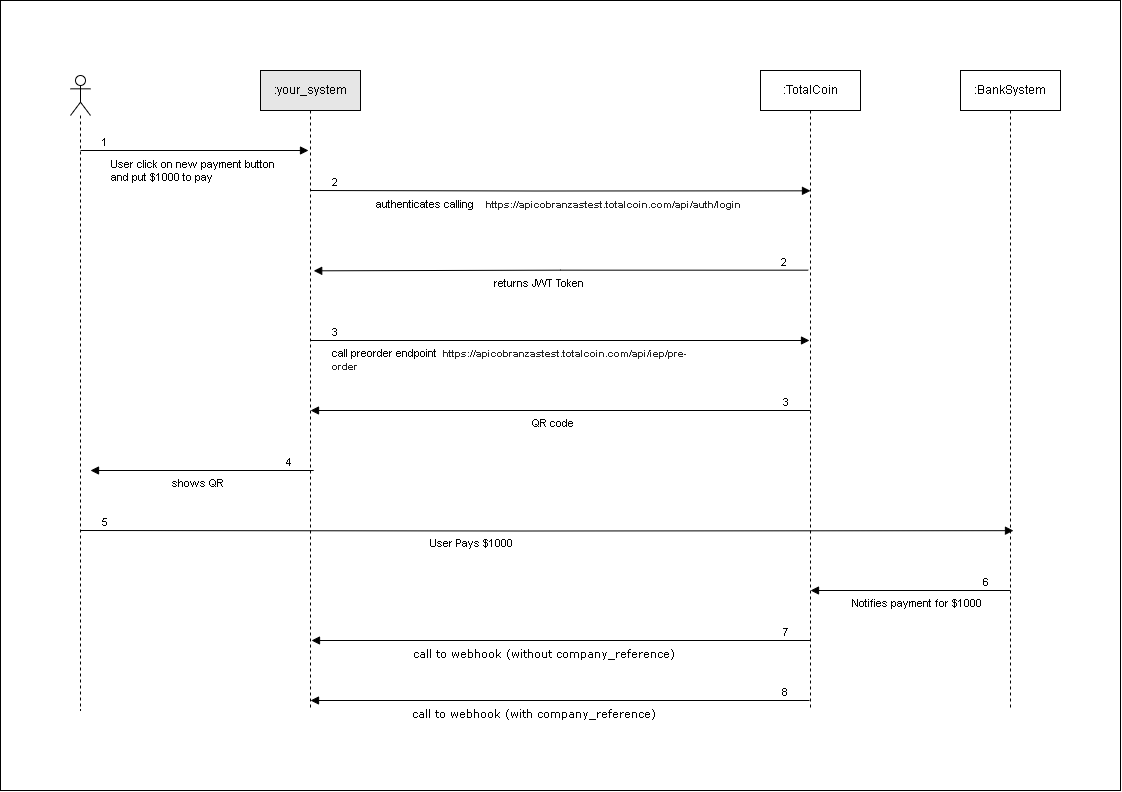
Authentication
API access control is implemented using OAuth 2.0 with Bearer Tokens.
Endpoint
POST
api/auth/login
Request
{
"username": "",
"password": ""
}
| Field | Type | Description | Required |
|---|---|---|---|
| username | String | Username | Yes |
| password | String | Password | Yes |
Response (HTTP 200)
{
"token": "",
"expires_in": 3600
}
| Field | Type | Description |
|---|---|---|
| token | String | Authentication token |
| expires_in | Number | Token validity in seconds |
Possible Errors
| Code | Description |
|---|---|
| 401 | Invalid or non-existent credentials |
| 403 | Insufficient permissions to access the API |
Credentials: Must be requested from the technical department.
Create Pre-Order
Creates a new pre-order and generates a QR code for payment.
Endpoint
POST
https://apicobranzastest.totalcoin.com/api/iep/pre-order
Request
{
"concept": "test-jpgq",
"expirationDate": "2025-03-26T17:23:14.099Z",
"businessUnit": 348,
"externalReference": "JPGQ_PAYMENT_001",
"qrAmountType": "closed",
"amount":10,
"qrType": "static",
"resetOnPayment": true,
"operationId": "ca8964d1-b90b-4583-98da-bfc7f757d6e7",
"dni": "27594189",
"companyReferenceToConciliate": "OP:000001110001"
}
| Field | Type | Description | Required |
|---|---|---|---|
| concept | String | A description or identifier for the payment | Yes |
| expirationDate | String | When the QR code will expire and no longer be valid for payment | Yes |
| businessUnit | String | Identifier for the business unit receiving the payment | Yes |
| externalReference | String | External reference ID for tracking/reconciliation | Yes |
| qrAmountType | Object | Whether amount is fixed ("closed") or variable ("open") | Yes |
| amount | String | The payment amount in the default currency | Yes |
| qrType | String | "static" for fixed QR codes, "dynamic" for one-time use | Yes |
| resetOnPayment | String | If true, QR code can be reused after successful payment | Yes |
| operationId | String | Merchant Transaction Reference, this is a value provided by Arbet System and indicates the id of this payment in your system | Yes |
| dni | String | Document number of the payer | Yes |
| companyReferenceToConciliate | String | Reference used for payment reconciliation | Yes |
Response (HTTP 201)
{
"id": 13010,
"qrCode": "00020101021143510033com.totalcoin.integracionesqrtest0210000001301050150011307180924815126002200002228000000000577235204490053030325802AR5905ARBET6012Buenos Aires62200116JPGQ_PAYMENT_0016304584D",
"expirationDate": "2025-03-26T17:23:14.099Z",
"amount": 10.0,
"concept": "test-jpgq",
"businessUnitName": "ARBET",
"cashier": "ARBET ",
"externalReference": "JPGQ_PAYMENT_001",
"isEnabled": true
}
| Field | Type | Description |
|---|---|---|
| id | String | Unique identifier assigned to the preorder |
| qrCode | String | The generated QR code string that can be rendered for payment |
| expirationDate | String | When the QR code will expire and become invalid |
| amount | String | The payment amount in the default currency |
| concept | String | Description or identifier for the payment |
| businessUnitName | String | Name of the business unit receiving payment |
| cashier | String | Name of the cashier/point of sale |
| externalReference | String | External reference ID for tracking |
| isEnabled | String | Whether the QR code is currently active and usable |
Possible Errors
| Code | Description |
|---|---|
| 400 | Invalid request parameters |
| 401 | Unauthorized - Invalid or missing token |
| 403 | Forbidden - Insufficient permissions |
Webhook Notifications
The notification webhook is called when a payment is received either through a transfer, QR payment, or card payment.
It is also called when automatic reconciliation of the pre-order occurs.
Webhook Payload
{
"Concepto": "1234567890",
"Referencia": "0000004053",
"Monto": 1000,
"MontoNeto": 937.2,
"Tarifas": 51.9,
"Impuestos": 10.9,
"FechaCreacion": "11/19/2020 16:40:20",
"FechaConfirmacion": "11/19/2020 16:40:23",
"FechaAcreditacion": "04/21/2021 14:34:53",
"Estado": "APROBADO",
"MetodoPago": "TARJETA",
"Operacion": "COBRANZA TARJETA",
"NombreCompletoEmisor": "TOTAL COIN",
"EmailEmisor":"@totalcoin.com",
"NombreCompletoReceptor": "TOTAL COIN",
"EmailReceptor": "@totalcoin.com",
"CuilCuitEmisor": "11111111",
"CuilCuitReceptor": "11111111",
"BarCode": null,
"CbuOrigen": "",
"CvuOrigen": null,
"Tarjeta": "VISA",
"Cuotas": "02",
"ReferenciaMerchant": null
}
The most important fields in this body are:
| Field | Description |
|---|---|
| Referencia | Internal and unique reference number for the Totalcoin transaction |
| Monto | Amount |
| Estado | Latest operation status |
| ReferenciaMerchant | Merchant's Operation ID |
Webhook Configuration: Contact the technical department to configure webhook endpoints and define their security.